Everything you’ve heard about us might sound too good to be true until you subscribe to a meal plan and begin to enjoy access to over 50+ meals with just 1 subscription.
But how does this work?…where do I begin you may ask, take a seat you’re just at the right place.
First, Answers to Frequently Asked Questions;
Q1: How much does it cost?
Answer: Subscriptions for weekly meal plans cost £120, while monthly meal plans cost £400.
Q2: How does it work?
Answer: A weekly plan provides you with 14 meals (lunch and dinner from available menu for the week with free delivery), Delivered on your preferred schedule between Tuesday & Friday.
While a monthly plan provides you with 56 meals (lunch and dinner from available menu for the week with free delivery), Delivered on your preferred schedule between Tuesday & Friday.
Activating your Subscription
Step 1: Click on “Account” at the bottom right corner of the app
Step 2: Click on Billing, tap Subscribe, and choose your preferred meal plan
Can I pause my subscription?
Once your subscription is activated, you get your meals delivered on your preferred date, but it cannot be paused.
Can I cancel my subscription?
Yes, you can cancel your subscription, however your current subscription has to expire before it can be effective.
I want a fully nourished life, how do I auto-renew my subscription?
That’s easy, simply tap the toggle button to enable automatic renewal.
Can I edit my food preferences if I have allergies ?
Yes you can, simply tap “account”, and then “Edit Food Preferences”
Q7: How do I earn £10 from referrals?
That’s easy!..you just have to share your referral link with your loved ones and when they subscribe to a meal plan, you get £10 from us.
Q8: How to make one-off orders
Easy peasy, right on the home screen click “view more” to see the meals you can order from us.
Now that you are more enlightened about billings, subscriptions and other questions you might have, it’s time to take a step in the right direction. Download and Subscribe to a meal plan on Nourisha today.
Download the App
iOS: https://b.link/nourisha-apple
Andriod: https://b.link/nourisha-google
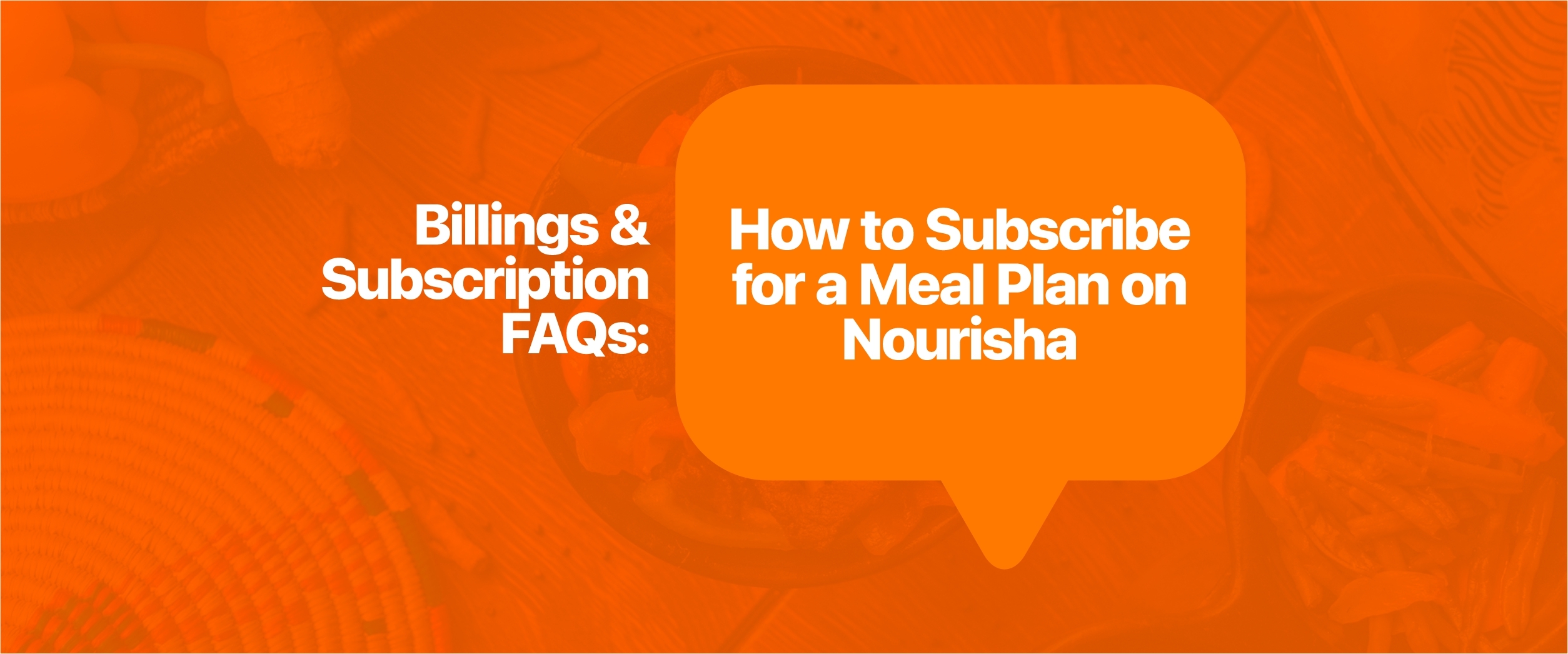
Leave a Reply